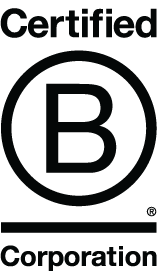The Bosch OBD 1150 is a great affordable shop tool for use on ALL 1996 and newer import and domestic vehicles sold in the USA (OBD II & CAN), as well as 1994 and 1995 OBD II compliant vehicles. This tool is loaded with great features including Live Data. Live Data allows you to view the vehicle sensor, switch, and relay inputs in real time, while the engine is running, helping pinpoint the problem components for a faster diagnosis. The Autoscanner feature has the ability to display generic and manufacturer specific Diagnostic Trouble Codes (DTCs) and definitions, Anti-Lock Brake System (ABS) codes and definitions for MOST 1996-2013 GM, Ford, Chrysler, Toyota, Honda, Nissan, and Hyundai vehicles, all modes of OBD II data, permanent DTCs, display DTCs in English, Spanish, and French, freeze frame, State OBD check (emissions), drive cycle mode, and much more.
Compatible with ALL 1996 and newer import , domestic, diesel and hybrid vehicles (OBD II & CAN), as well as 1994 and 1995 OBD II compliant vehicles
Over 15,000 generic and manufacturer specific DTC (Diagnostic Trouble Code) definitions
LIVE real-time data, over 300 possible data PIDs available (depending on vehicle)
Record / Playback of live data
Graph Live data
ABS codes and definitions for most 1996-2013 GM, Ford, Chrysler, Toyota, Honda, Nissan, and Hyundai vehicles
Full manufacturer specific code definitions-make/model/yr on the tool
AutoID vehicle - Automatically identifies most 2000 and newer vehicles
Enhanced Engine and Transmission Codes
Read and erase DTCs
Reset MIL and turn off Check Engine light
Tool gives visual indication when the trying to communicate and retrieve data from an OBD II vehicle
Read and display pending DTCs
Read and display VIN, CVN and Cal ID
Mode 6 in Layman's terminology
Display OBD II Drive Cycle Mode
Component Locator - Text based description of where to find a component on the vehicle
Full PID Name Description in live data
System setup menu includes language setup, unit of measure, display test, keypad test, memory test, tool information and program mode
Read and display all available I/M Monitors (emissions)
Read and display freeze frame data (snapshot of vehicle data at the time of the fault)
Battery / Alternator / Charging System Monitor
Display State OBD check
Acronym Library
Color display
Trilingual manual (English, Spanish, French)
Updateable via USB port
CE certification
WASHING INSTRUCTIONS:
Machine wash separately in cold water on a gentle cycle. Tumble dry separately on low heat. Add QE Home Wool Dryer Balls to reduce wrinkles and increases drying efficiency. Touch up with a low heat iron as needed. Do not bleach or dry clean.