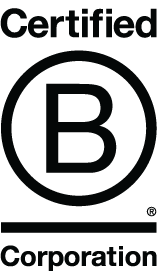O-Ring for DC2000
Replacement O-ring for SeaLife DC2000 underwater camera.
How to Replace the DC2000 Housing O-Ring:
- Push the O-ring along its groove until it lifts. Do not use tools or sharp objects to remove the O-ring to avoid damaging the soft silicone material.
- Gently pull the O-ring out of its groove. Important: The O-ring and O-ring groove must be completely clean before installing the O-ring. Use a dampened, lint-free cotton cloth. A micro-fiber cleaning cloth used for cleaning eyeglasses is ideal.
- Lay the O-ring over the O-ring groove making sure the O-ring is not twisted. Orient the O-ring with the more rounded corners on the hinge side of the housing.
- Gently push the O-ring down into the groove. The O-ring should be evenly seated in the groove.
- Close the housing door to firmly seat O-ring and open housing again to inspect that O-ring is completely seated into groove. Be careful that there are no obstructions, like the wrist strap, trapped between the housing door and O-ring.
WASHING INSTRUCTIONS:
Machine wash separately in cold water on a gentle cycle. Tumble dry separately on low heat. Add QE Home Wool Dryer Balls to reduce wrinkles and increases drying efficiency. Touch up with a low heat iron as needed. Do not bleach or dry clean.